A New Way To Gain
Data Insights
Create chart snippets of your saved files. Fast and easy.
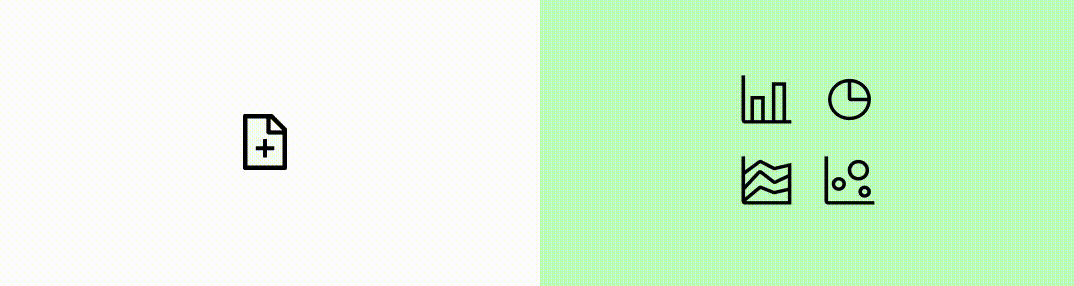
Create small cells that visualises your data and combine multiple cells to view it in a new way and answer questions through data.
Features
From Data to Results
Represent your files through visualization to see and understand the data better. Spend less time fiddling with connectors and dimension and more time using data for a positive impact.
Less Clutter
Focus on the data that matters. Clean and simple cells will make you think differently about how you structure your dashboard and information flow. Ensuring that what you see is what's really important.
Combine data
Spend less time switching through different dashboards and excel files, you can pull in data from multiple sources and have them all in one place, letting you draw insights from your data much easier.
Unlock that Aha moment.Fast setup
Less time shifting through data dimensions and measurements more time viewing your data!
Go from data file to chart in less than 5 minutes.Red Thread
Keep complete control of your data from start to finishing, a consistent flow from file upload to data visualisation makes sure that the data you view reflects the actual data you have and promotes a healthy and transparent data culture.
Interested? Get notified when explot goes live.
Find new opportunities
Data has never been more mission critical for success than in todays competetive market, to gain an edge you need to think outside the box and gain new insights that will allow you to understand what to focus on.
Combine your data with that of other areas to gain a leg up over the competition.
How to visualize your data in 3 easy steps
Start gaining insights into your data by visualizing and exploring it.
Add your data
Add or connect the different datasets or files that you want to explore.
Pick a chart type
Choose how you want to represent your data by picking a chart.
Choose your chart dimensions
Once you got your data and chart in order you can pick what data will be shown by choosing what column will be X and what column will be Y.
Want to learn more?
Get in contact with our founder or a sales representative and learn more about Explot.
What is Explot anyways?
Cells
A big part of explot is the concept of having small, independent instances (cells) of data which can't be modified externally.
Cells - What are they
Cells are the building blocks of explot. They take the data or files that you give them and store a copy of them inside, ensuring that the original data isn't altered or changed. Anything you do inside a cell will only affect that cell.
A Cell with 6 different data files.
Exploring and Analysing
Data inside the cell can be aggregated and moved around as you see fit. You can analyse each column by their min,max and many other aggreations and see the frequency of each data type, most common types and scan for missing inputs.
Visualizing
Once you have familiarized yourself with the data inside the cell you can visualize it and start drawing conclusions from your data exploration. Explot supports all the common chart types making sure you can always see the data in the best way you see fit.
The Bigger Picture
It's possible to combine mulitple cells into a cluster of cells. These provide a dashboard like view of your data letting you draw bigger insights from clustering together smaller insights.
For example having one cell about customer purchase insights, one with website page views and one with server performance could together build a dashboard serving a unique need about server stability affecting purchase patterns.
Not just charts
With explot you can also export the data! If the chart looks just the way you want it too after cleaning and wrangling your data you can export the data file, creatinga new copy of your old data.